Introduction
The Anyror Gujarat portal allows citizens to access Gujarat Rural Land Records online with ease. It eliminates the need for physical visits, ensuring transparency and convenience. In this guide, we will explain how to check your 7/12 land records, Khata details, and survey numbers online step by step.
What is Anyror Gujarat?
Anyror Gujarat is an official land records portal by the Revenue Department of Gujarat Government that provides access to property details, mutation records, and survey information.
Benefits of Using Anyror Gujarat:
✔ Instant 7/12 (Satbara Utara) and 8A Khata access
✔ No need for physical government office visits
✔ Helps prevent land fraud and disputes
✔ Easy to check land ownership before purchase
✔ Mobile-friendly and free to use
Table of Contents
How to Check Gujarat Rural Land Records Online?
Step 1: Visit the Official Anyror Gujarat Portal
➡️ Go to Anyror Gujarat Official Website.
Step 2: Select “View Land Record – Rural”
➡️ On the homepage, click “View Land Record – Rural (ગ્રામ્ય જમીનનો રેકોર્ડ)” to proceed.
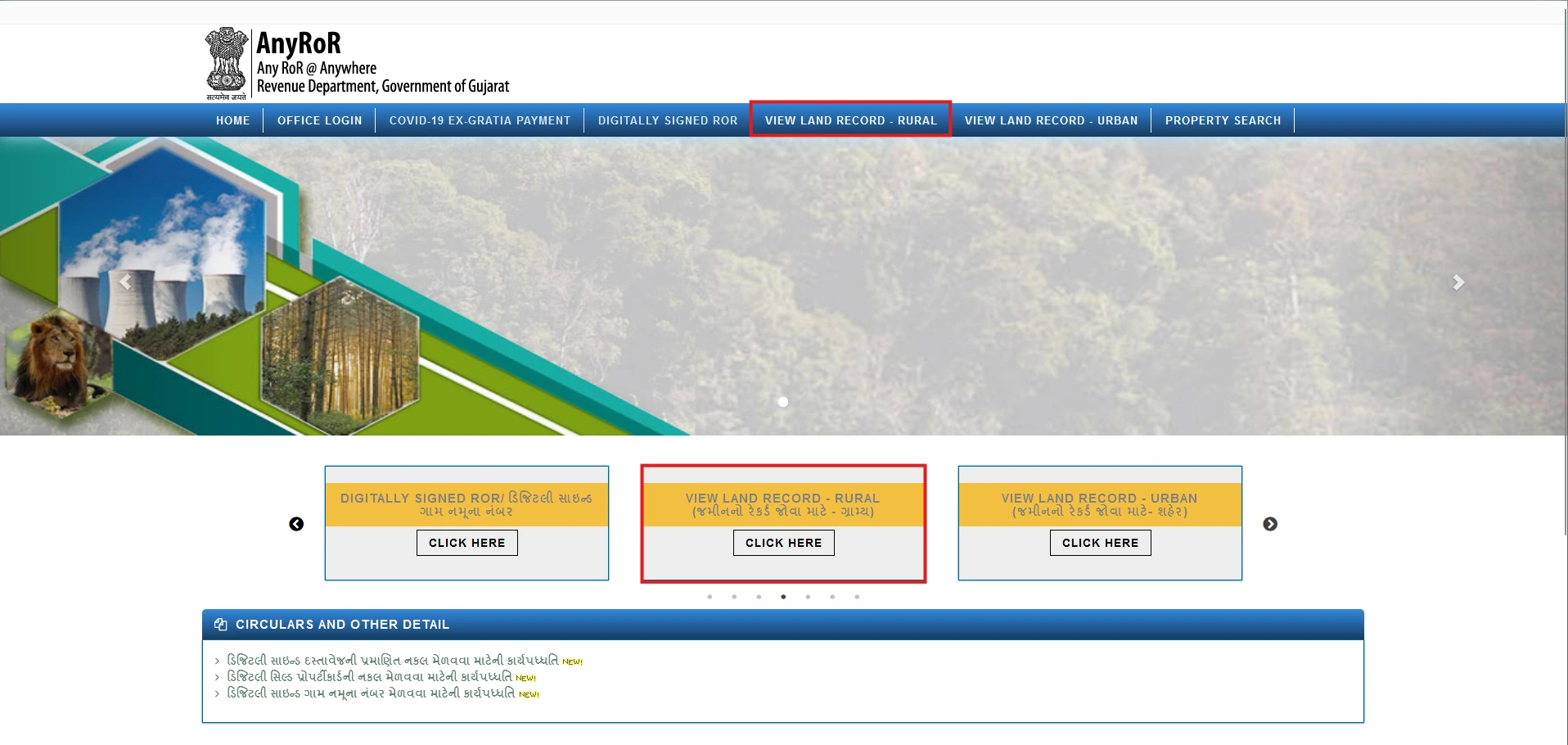
Step 3: Choose the Type of Land Record
➡️ Click on “Select Any One” to open the drop-down menu.
➡️ Choose the specific land record you need.
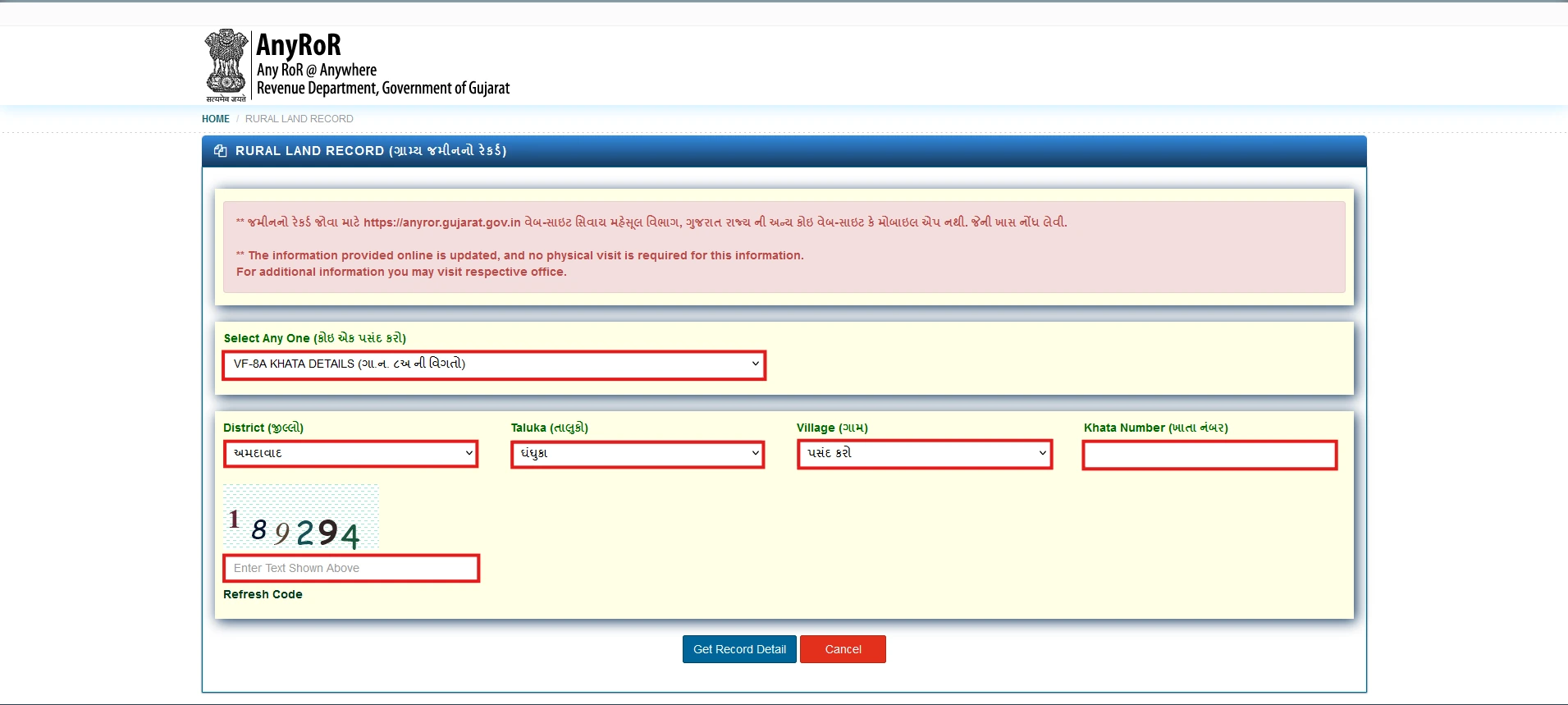
Step 4: Enter Required Details
➡️ Select the following:
✔ District
✔ Taluka
✔ Village
✔ Khata Number / Survey Number
➡️ Enter the Captcha Code and click “Get Record Detail”.
Step 5: View and Download Your Land Record
➡️ Your Gujarat Rural Land Record details will appear on the screen.
➡️ You can download or print it for future reference.
Types of Gujarat Rural Land Records Available on Anyror Portal
The Anyror Gujarat portal provides access to the following land records:
| Record Type | Description |
|---|---|
| e-Chavdi (ઈ-ચાવડી) | Digital village land records |
| Know Closed Survey No. | View details of deactivated survey numbers |
| Old Scanned VF-7/12 | Historical 7/12 records |
| Old Scanned VF-6 Entry | Past mutation entries |
| VF-7 Survey No. Details | Ownership and survey number details |
| VF-8A Khata Details | Check Khata ownership details |
| VF-6 Entry Details | Verify mutation and ownership changes |
| 135-D Notice for Mutation | Government notice for property mutations |
| Integrated Survey No. Details | Comprehensive survey number information |
| Revenue Case Details | Court and revenue cases related to land |
| Know Khata by Owner Name | Search land records by owner’s name |
| Know Survey No. by UPIN | Search land details using Unique Property Identification Number (UPIN) |
List of Gujarat Districts Covered Under Online Land Records System
The Anyror Gujarat portal covers all districts, including:
✔ Ahmedabad, Anand, Amreli, Aravalli, Banaskantha, Bharuch, Bhavnagar, Botad
✔ Chhota Udaipur, Dahod, Dang, Devbhoomi Dwarka, Gandhinagar, Gir Somnath, Jamnagar
✔ Junagadh, Kutch, Kheda, Mahisagar, Mehsana, Morbi, Narmada, Navsari
✔ Panchmahal, Patan, Porbandar, Rajkot, Sabarkantha, Surat, Surendranagar, Tapi, Vadodara, Valsad
Why Should You Verify Gujarat Rural Land Records?
Checking land records is essential to avoid fraudulent transactions and ensure legal ownership. Benefits include:
✅ Ownership Verification: Confirm the rightful owner before buying land.
✅ Legal Clarity: Check for disputes or encumbrances.
✅ Mutation Updates: Ensure records are updated correctly.
✅ Loan Approval: Banks require verified land records for processing loans.
✅ Fraud Prevention: Avoid fraudulent property deals.
Frequently Asked Questions (FAQs)
1. How can I check Gujarat Rural Land Records online?
Visit the Anyror Gujarat website, select “View Land Record – Rural”, enter the required details, and click “Get Record Detail”.
2. What is 7/12 (Satbara Utara)?
The 7/12 record (VF-7/12) contains land ownership details, survey numbers, and cultivation information.
3. Can I download my land records from the Anyror Gujarat portal?
Yes, you can download and print your 7/12, Khata, and mutation records for personal reference.
4. What is UPIN in Gujarat land records?
UPIN (Unique Property Identification Number) is a digital land record identifier for tracking and verification.
5. Is Anyror Gujarat free to use?
Yes, it is 100% free for all Gujarat citizens.
6. What should I do if my land record has incorrect details?
Apply for correction at your local revenue office or through the Anyror portal.
Conclusion
The Anyror Gujarat portal is a one-stop solution for accessing Gujarat Rural Land Records online. Whether you need to verify land ownership, mutation details, or survey numbers, the platform provides quick and hassle-free access.
On the new page, click on the “Select Any One” option to open a drop-down menu.
Flexible Land Record Selection: Choose the specific land record you need, and the website will guide you to enter the required details based on your selection.
In order to view your Rural Land record, first choose the record (in this case, VF-8A Khata Details) from the drop-down menu. Next, choose the District, Taluka, Village, and Khata Number. fill the captcha and click the Get Record Detail button.
As a consequence of your request, the specified Rural Land Record Details will be presented on your screen for your convenience and reference. All the information required regarding the land in the rural area is contained in this record.